Ultimate Guide: Project Management in Obsidian
Explore a comprehensive guide to project management within Obsidian. Learn to create project templates, define properties, and track progress.
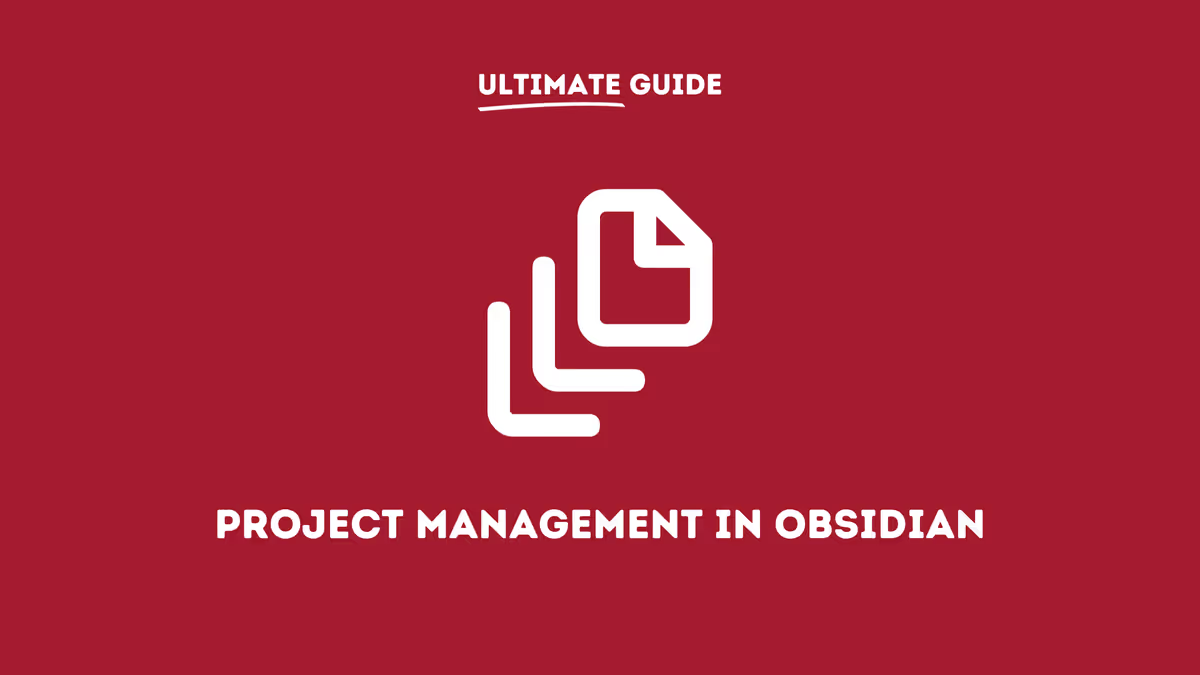
Ultimate Guides are designed with productnook Supporters in mind, focusing on long-form, detailed content that go much more in-depth than our standard articles. In addition, they are actively maintained and more prone to review and republishes. For additional visibility on additions or other such changes, visit the Changelog.
For this Ultimate Guide, we'll be covering Project Management within Obsidian.
Context
Project Management can be as simple or as complicated as you want it to be. I've tried a number of tools to manage projects, and a number of methodologies to get them done, (Gantt/JIRA/Kanban, etc) but I always end up using a combination of notes to house everything and then execute. Since I already use Obsidian to store everything related to work already, it really wasn't much of a leap to migrate my projects there as well and develop a practical, every-day workflow for project creation and maintenance.
Like most of my workflows hosted here, this particular one is also designed with an emphasis on simplicity and minimalism, requiring few to no plugins outside of Obsidian's native offerings, unless you want to get fancy.
First, let's begin with what we want to get out the project pipeline.
- Projects require their own templates for uniformity across the Vault.
- Projects should have their own set of properties.
- Projects should be separate from syncs, but able to be referenced in them. Syncs here function as a substitute for "Meetings", "Touchbases", etc.
- Project files should list all syncs where said project has been discussed.
- Projects should be searchable based on the properties above. These searches need to be readily accessible and easy to access.
- Any and all related queries for projects should not have to rely on Dataview.
Our end result, with all things considered, should resemble the following format:
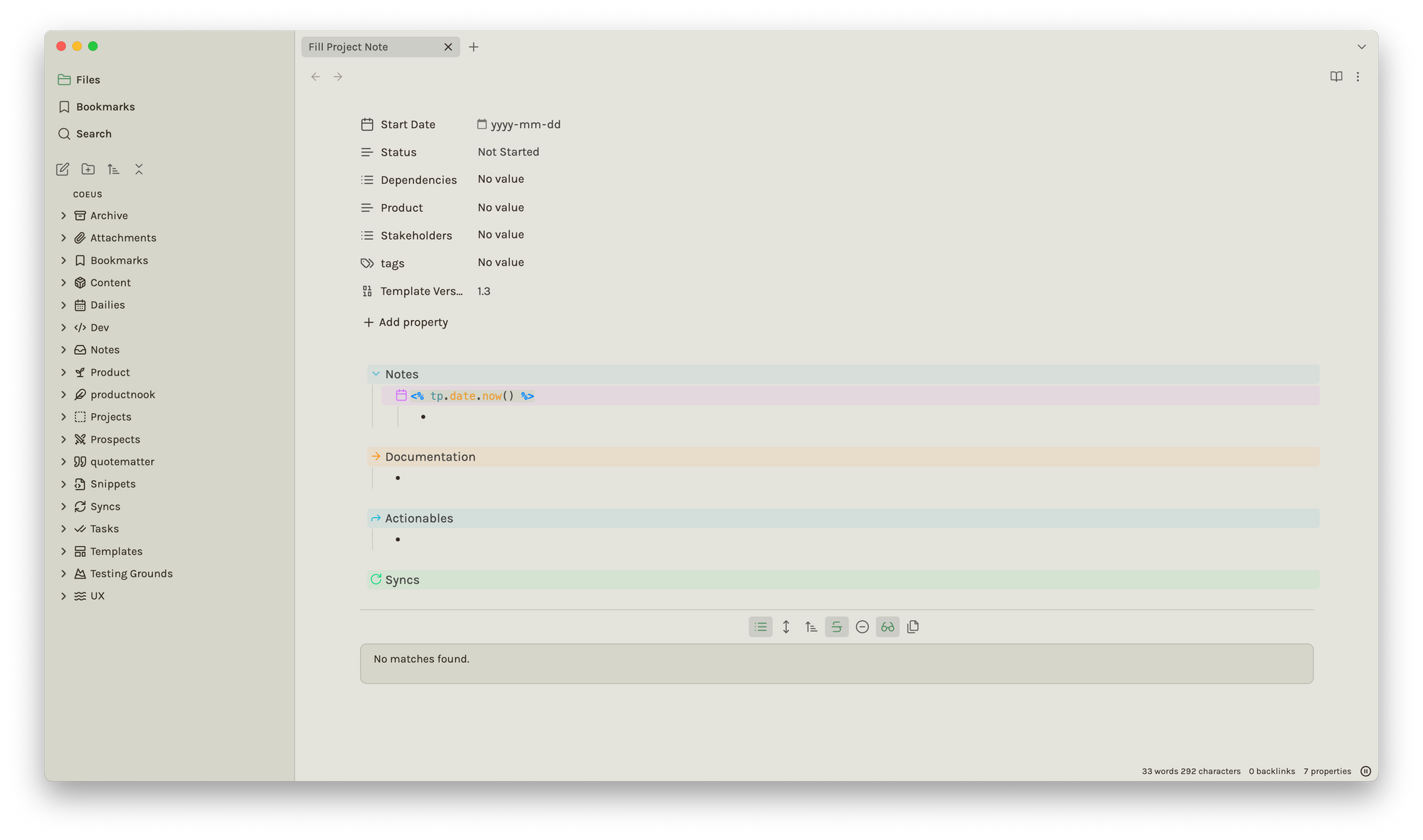
Let's get into it and walk through each of these sections.
This post is for paying members only
Sign up now to read the post and get access to the full library of posts for subscribers only.
✦ Sign up
