Hidden Gems: List Callouts for Obsidian
Enhance your note-taking by styling essential points in lists. This tweak offers a swift, visual separation for important items, and works with your regular workflow to offer a seamless experience.

Callouts are a great visual way to break up content, but out of the box they're commonly used only as a replacement for headers, or as larger blockquotes, which works extremely well for long-form content. However, if you enjoy taking notes in list format for a more concise note-taking experience, such as within a school or work environment, being able to use callouts on a per-line basis, especially in order to highlight important points in the moment, turn lists into a more powerful tool. By visually separating important items you can quickly scan and identify essential information at a glance.
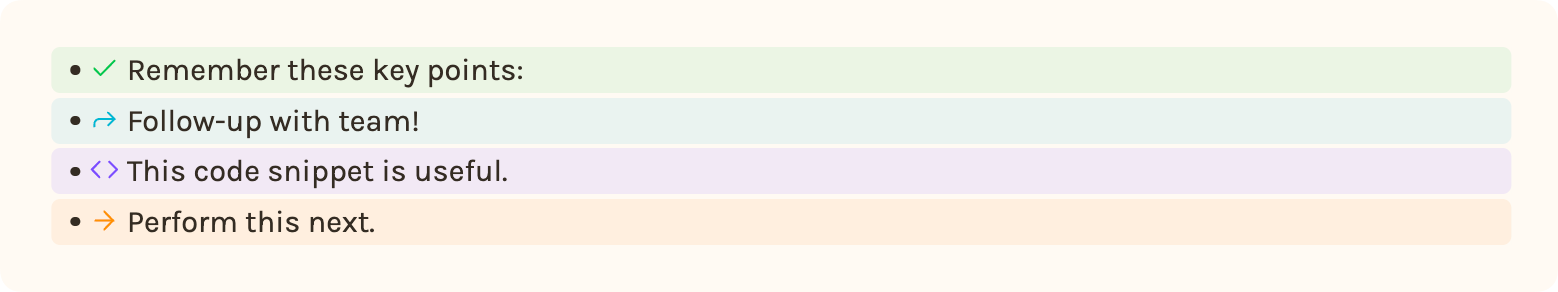
This post is for paying members only
Sign up now to read the post and get access to the full library of posts for subscribers only.
✦ Sign up
