Workspace Update: Drafts, Shortcuts, and a new Daily Note
New Year, New Style. How I've adapted Drafts for on-the-go notes and tasks, with a Daily Note that puts it all together within Obsidian.

Happy New Year! My apologies for the slowdown in content since late December– it's been a bit hectic! I unfortunately haven't had as much time as I've wanted to in order to sit down and just write. With the early January rush now behind us, I now have that extra space to dedicate to you, and I'll be continuing to push out more Supporter content (👋 to those who recently joined us), including this piece, in the coming months, so please look forward to that.
Over the course of the last two weeks, I've been making some slight adjustments to my ingestion process, and that includes using my phone more often to quickly get things down. Currently, the process is split as follows:
- Writing notes on the fly
- Creating tasks on the fly
- Saving and processing online content
- Scraping podcast segments with Whisper AI
For this update, the discussion will be catered to the first two. An upcoming piece will be dedicated to the others.
As I still don't enjoy using Obsidian Mobile, I use Drafts to get content into my Vault. It's fast, effective, and the actions provided by the community do more than enough to support whatever workflows I've built thus far.
For added support, I've built an Apple Shortcut to process everything, and it works in conjunction with Drafts. The shortcut allows me to quickly write a note or create a task, and then sync that content to Obsidian. As a result of these changes, I've also re-factored my Daily Note to support incoming mobile captures, along with some other changes.
All of this is accessible via an actionable menu within the Shortcut, made accessible via the iPhone 15 Pro's Action Button, but of course, you can launch the shortcut itself however you want.
I will provide all of the corresponding files below 👇🏻
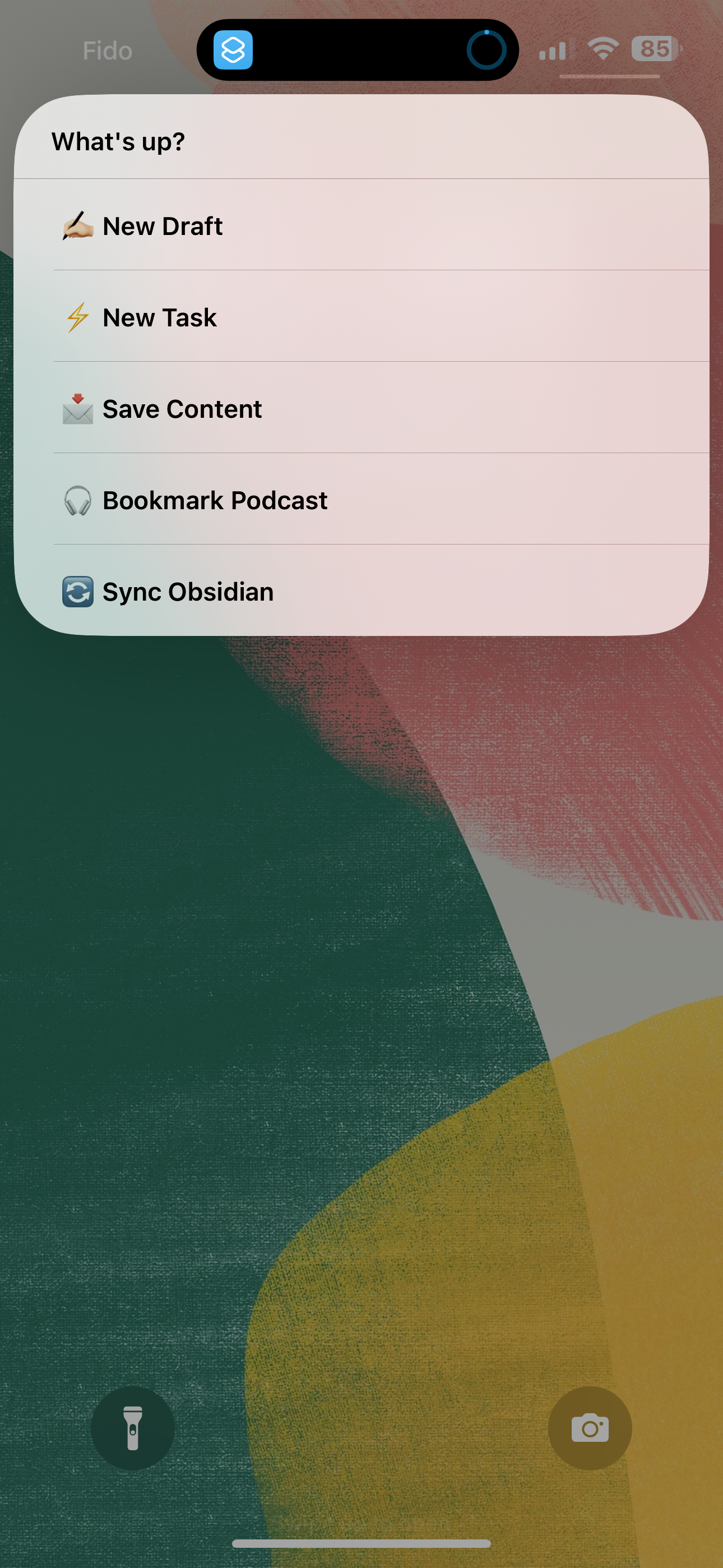
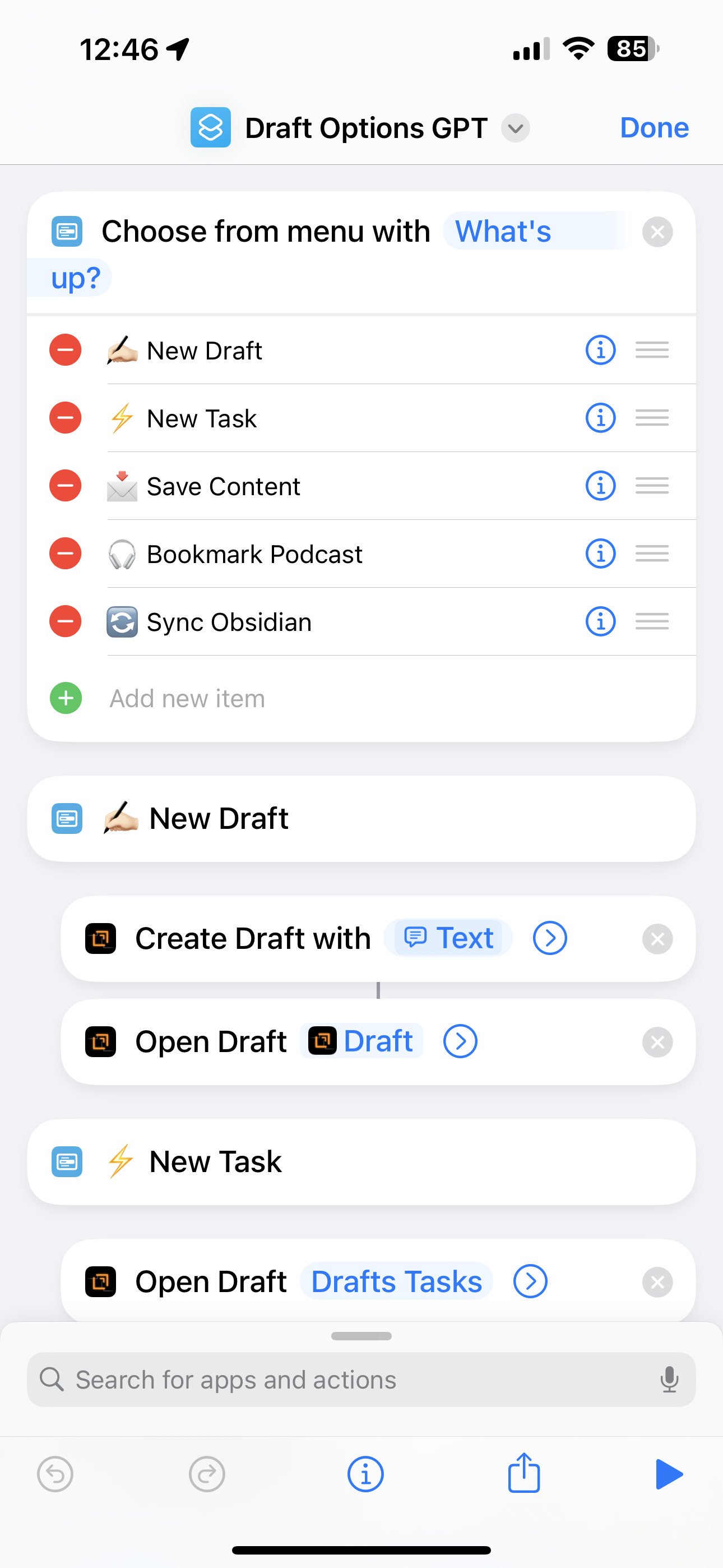
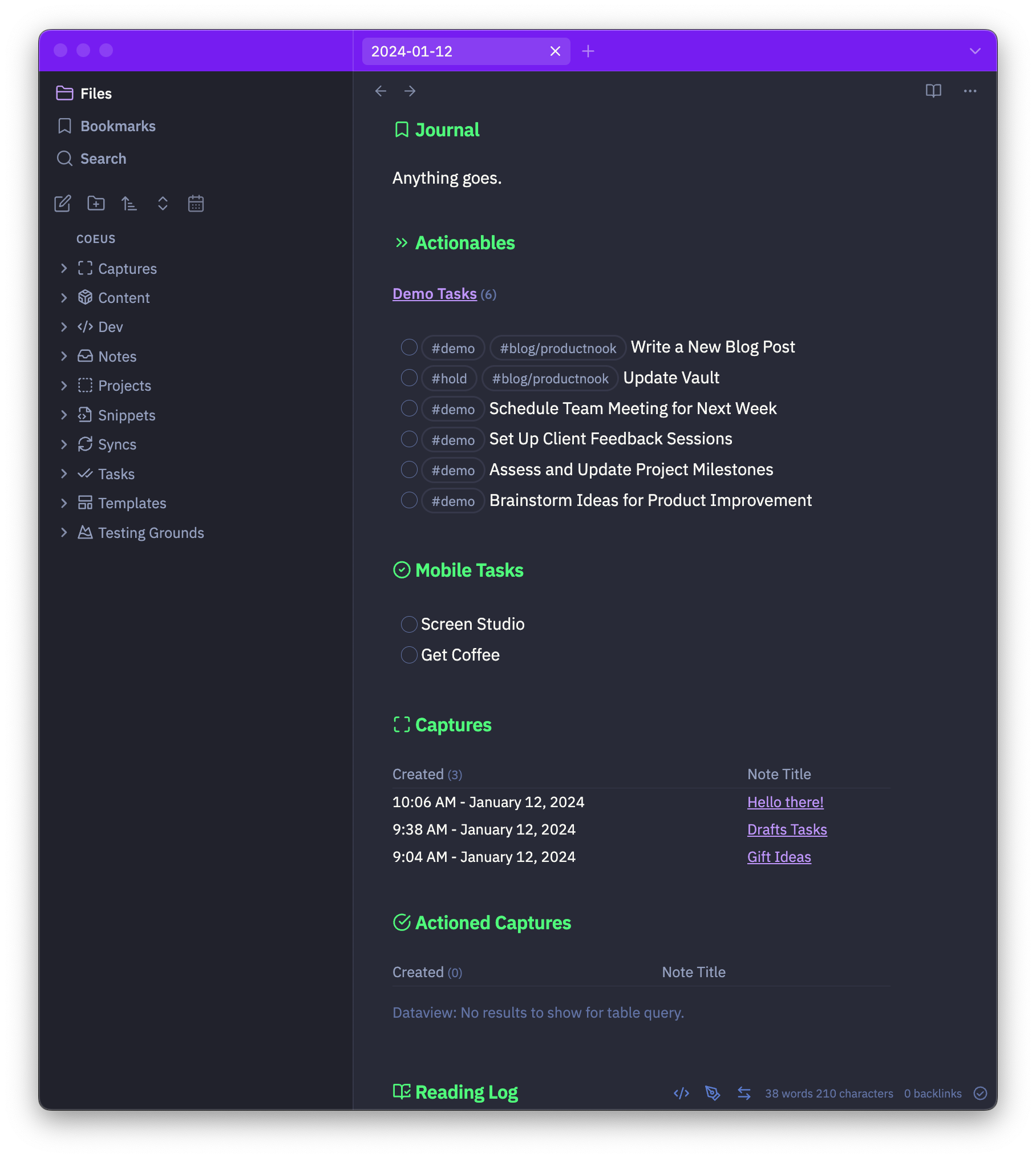
This post is for paying members only
Sign up now to read the post and get access to the full library of posts for subscribers only.
✦ Sign up
